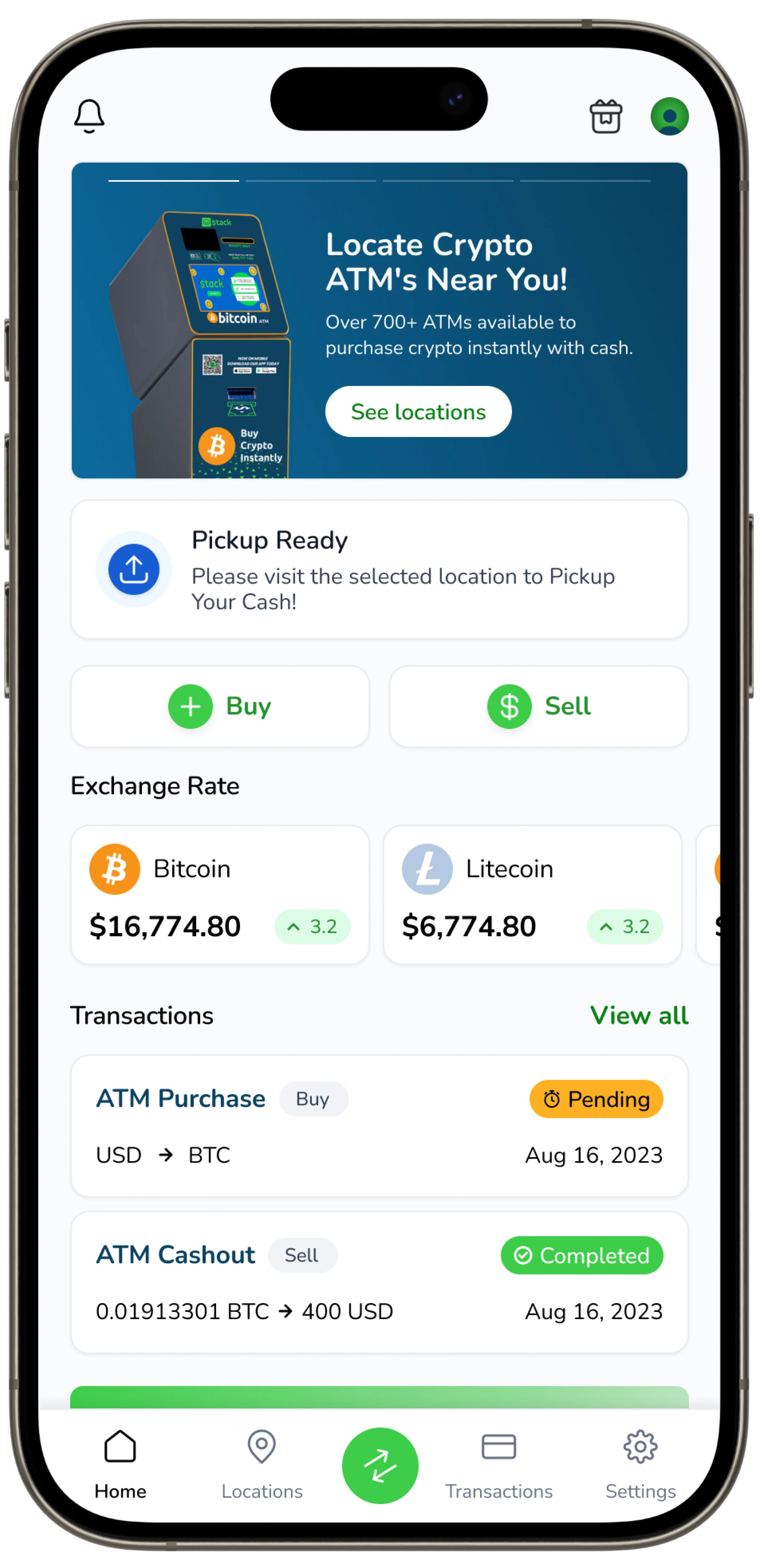Step 1: Open the Unbank App
Launch the Unbank app on your device to get started.
Step 2: Select Buy
From the main dashboard, tap on Buy.
Step 3: Select "Cash At Register"
From the main dashboard, tap on Cash At Register to begin the process.
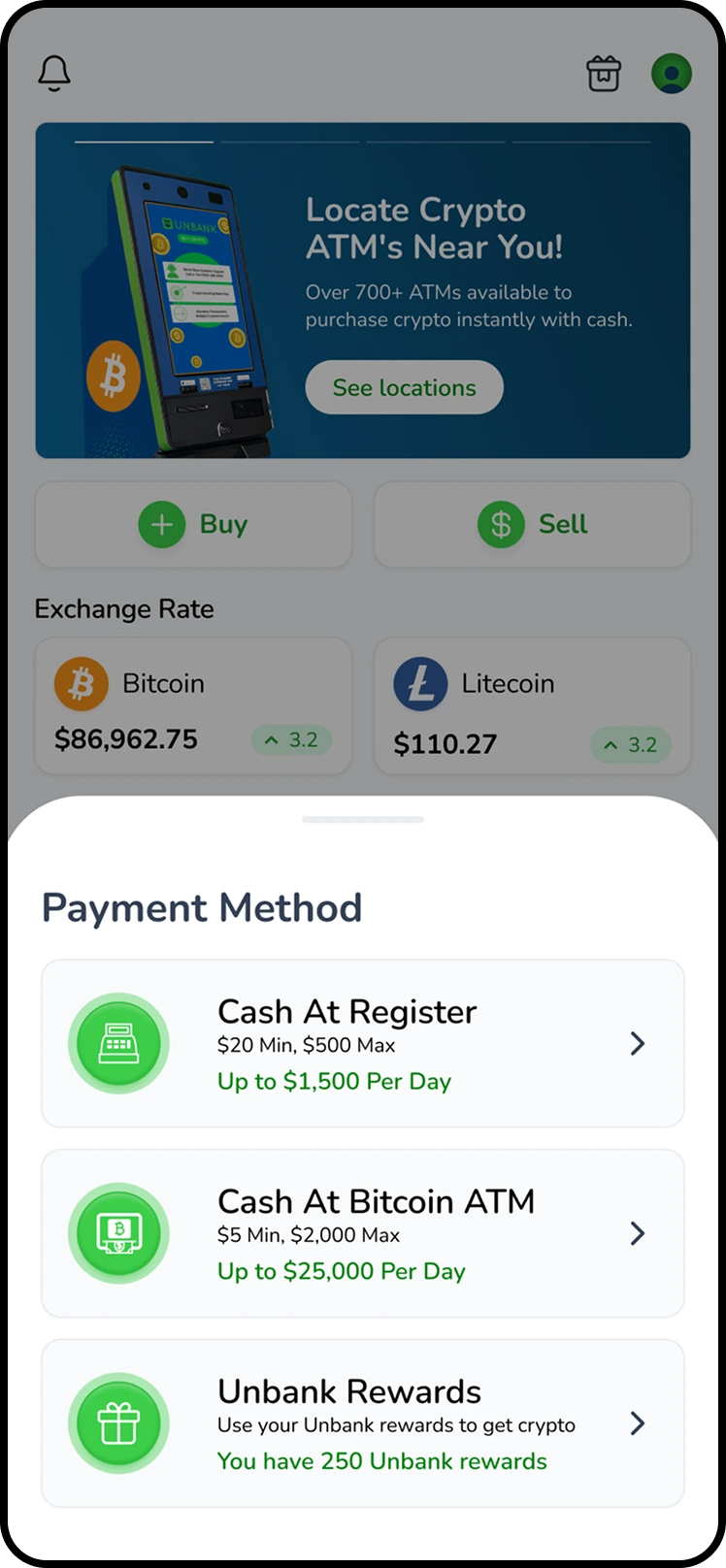
Step 4: Choose Your Location
Select a participating retail location near you where you’ll complete the cash payment.
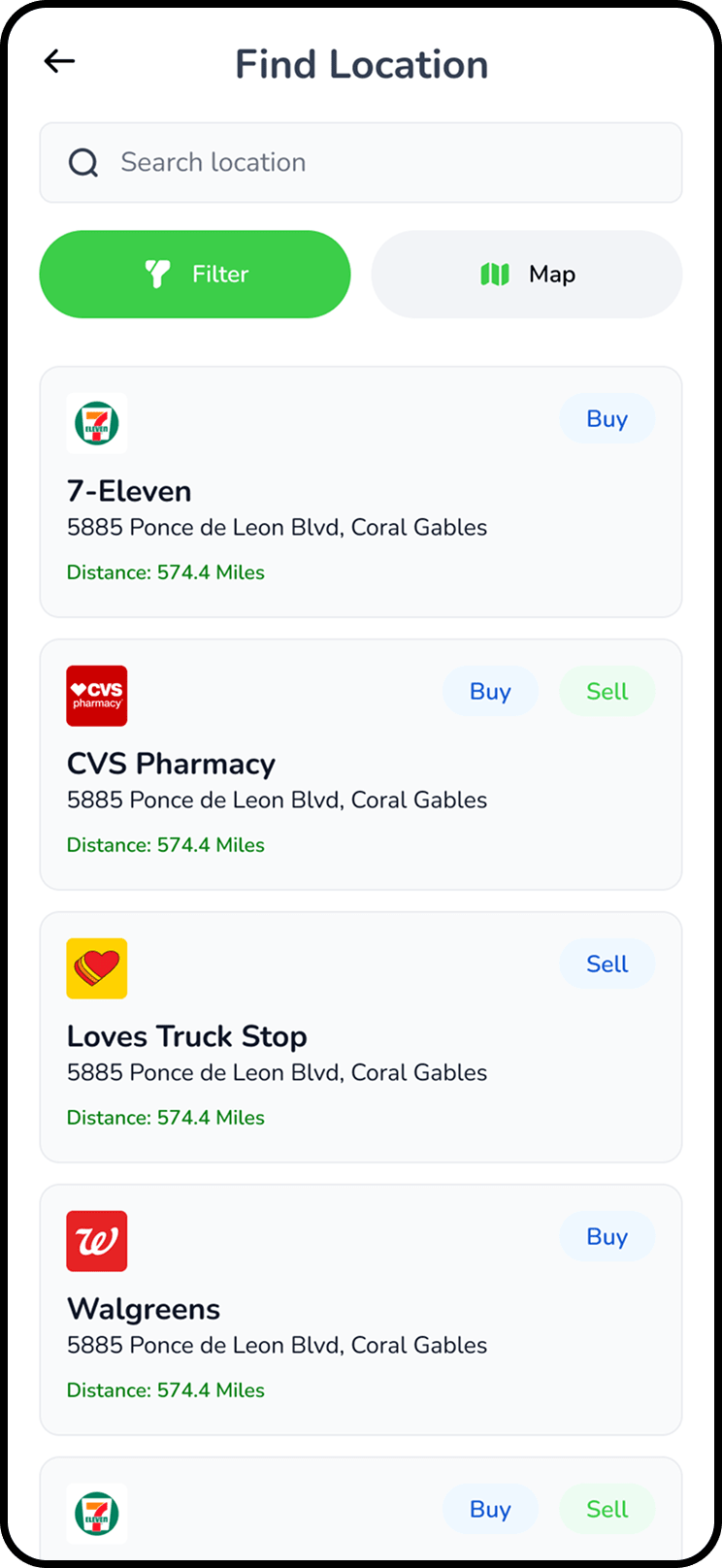
Step 5: Enter the Amount of Bitcoin You Want to Buy
- Input the dollar amount of Bitcoin you’d like to purchase.
- Tap Continue to proceed.
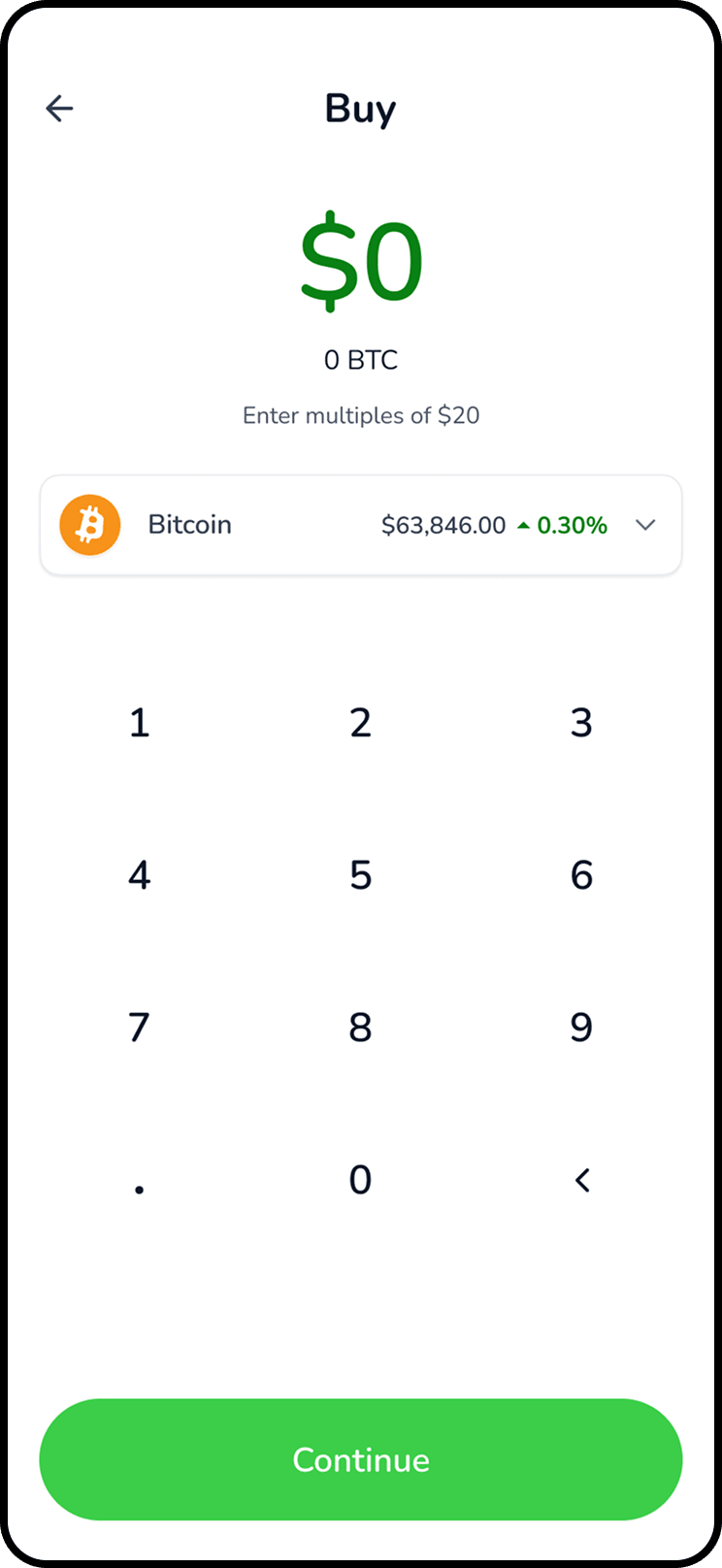
Step 6: Enter Your Bitcoin Address
Paste or type your personal Bitcoin wallet address where you want your Bitcoin to be sent.
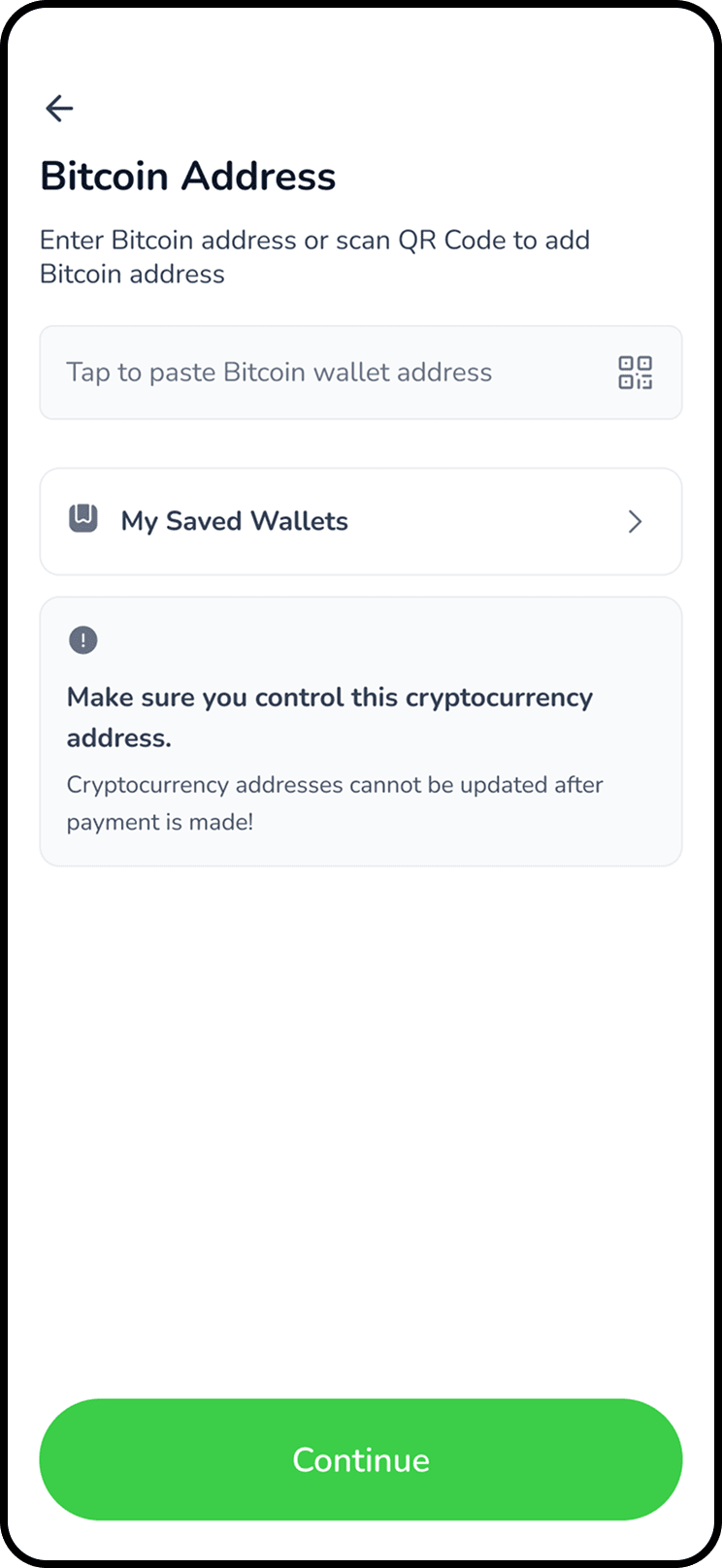
Step 7: Select Your Transaction Speed
Choose your preferred processing speed—fast or slow—depending on how quickly you want the Bitcoin delivered.
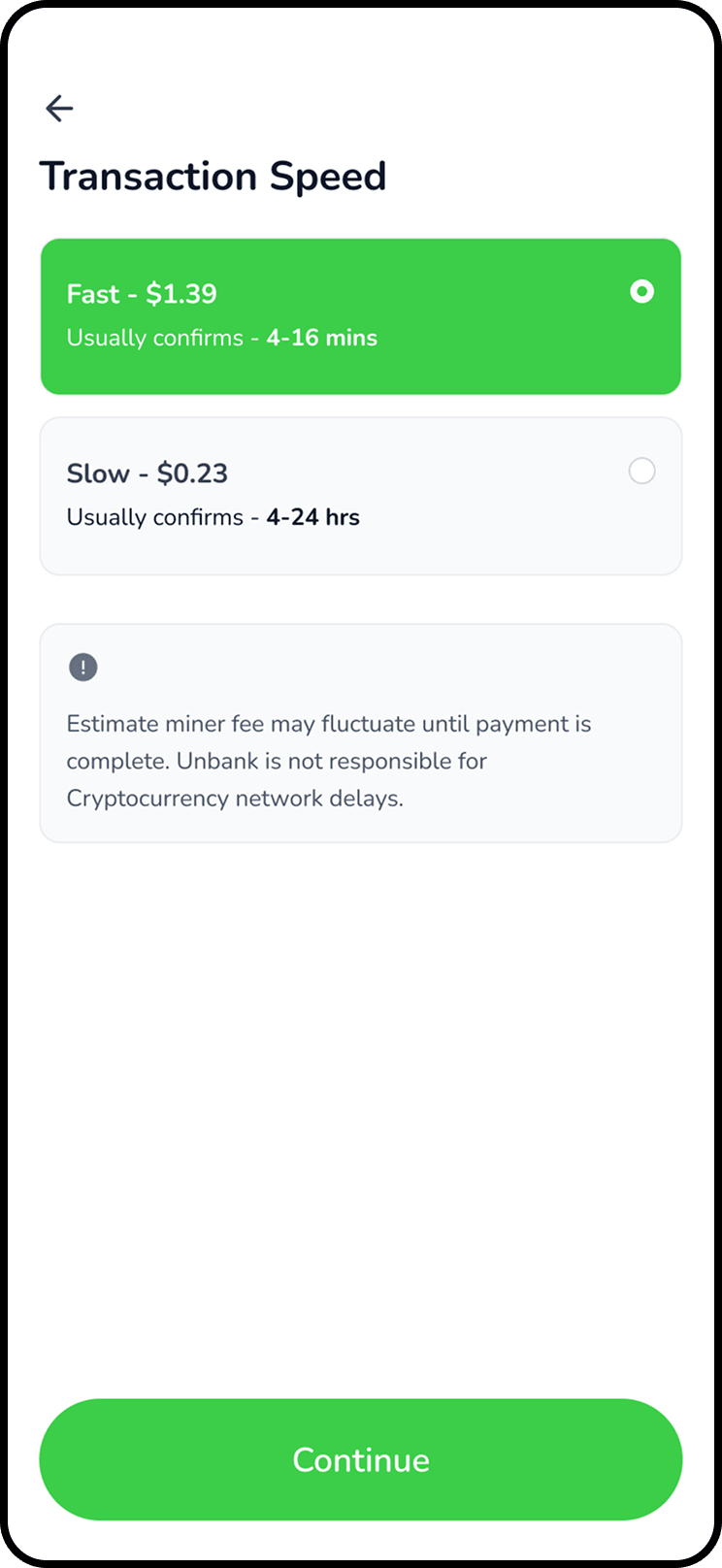
Step 8: Confirm Your Transaction Details
Review all the transaction details carefully, including:
- The amount of Bitcoin
- Associated fees
- Your Bitcoin address
If everything looks correct, tap Confirm to continue.
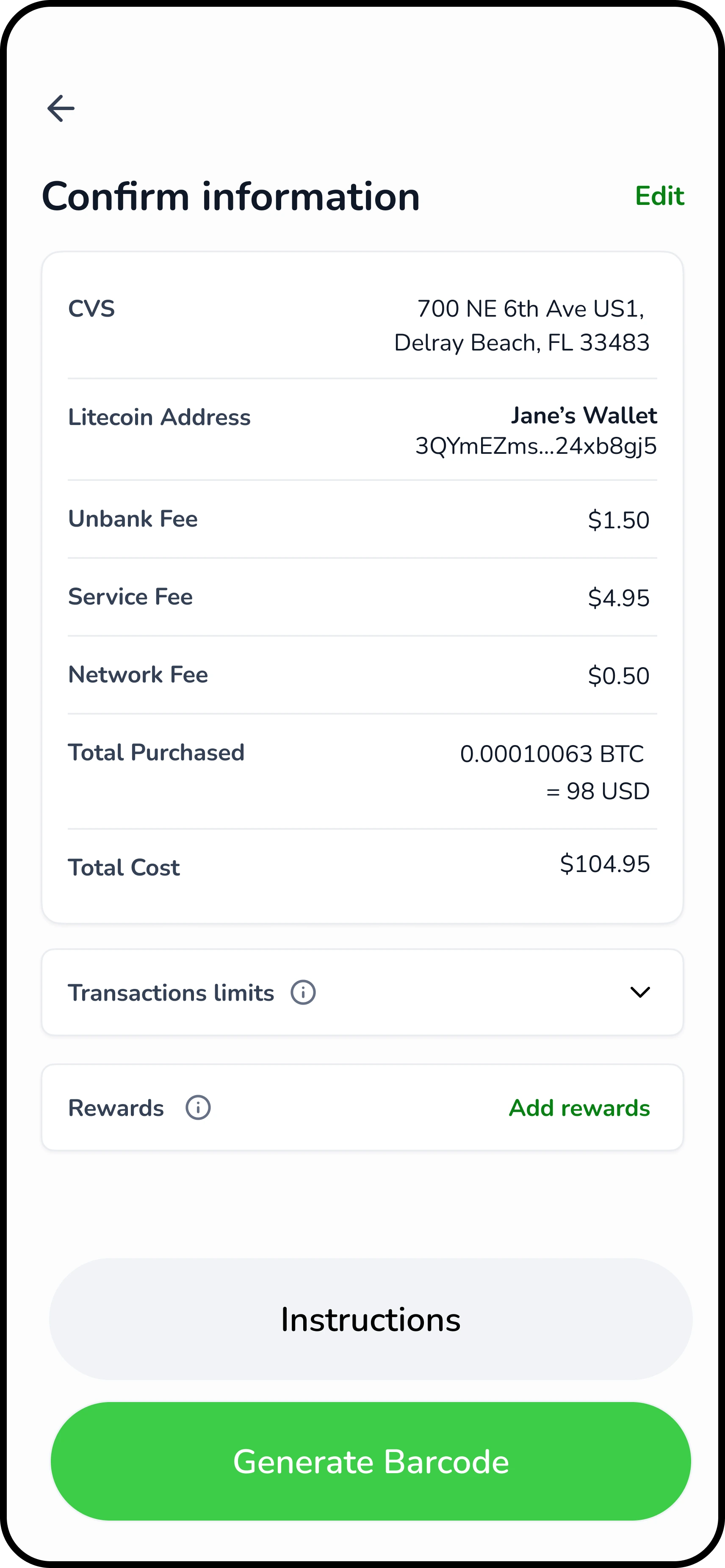
Step 9: Scan Your Barcode
The app will generate a barcode. Head to the register at your chosen location and have the cashier scan it. Pay the cashier the exact cash amount you entered earlier.
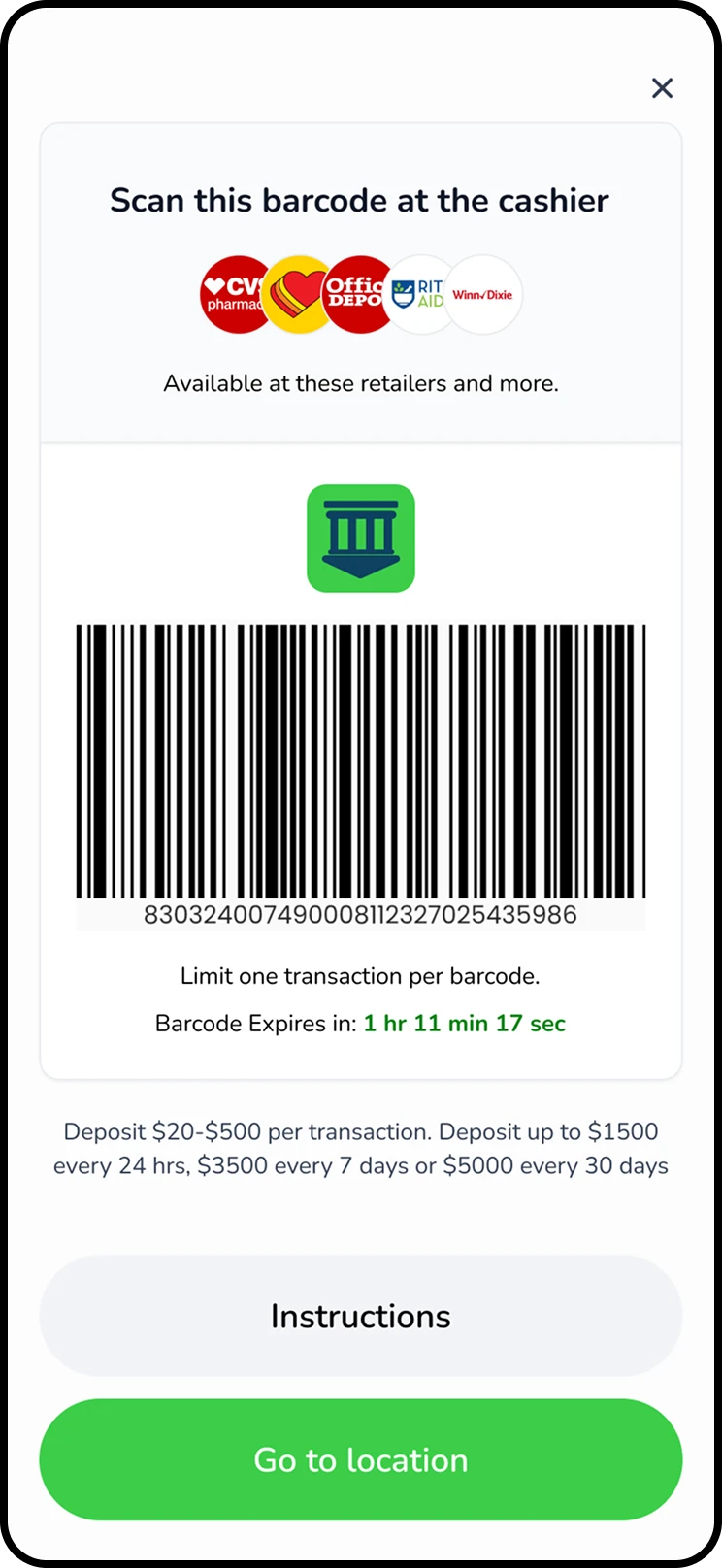
Step 10: Wait for Processing
Once your payment is processed, Unbank will notify you. Your Bitcoin will be on its way to your wallet.
Step 11: Convert Your Bitcoin
Finalize your transaction by selecting Convert Bitcoin in the app to complete the purchase and receive your Bitcoin.
Congratulations—your Bitcoin has been successfully purchased! Unbank makes cash-to-Bitcoin transactions fast, secure, and simple.

 Nostr
Nostr