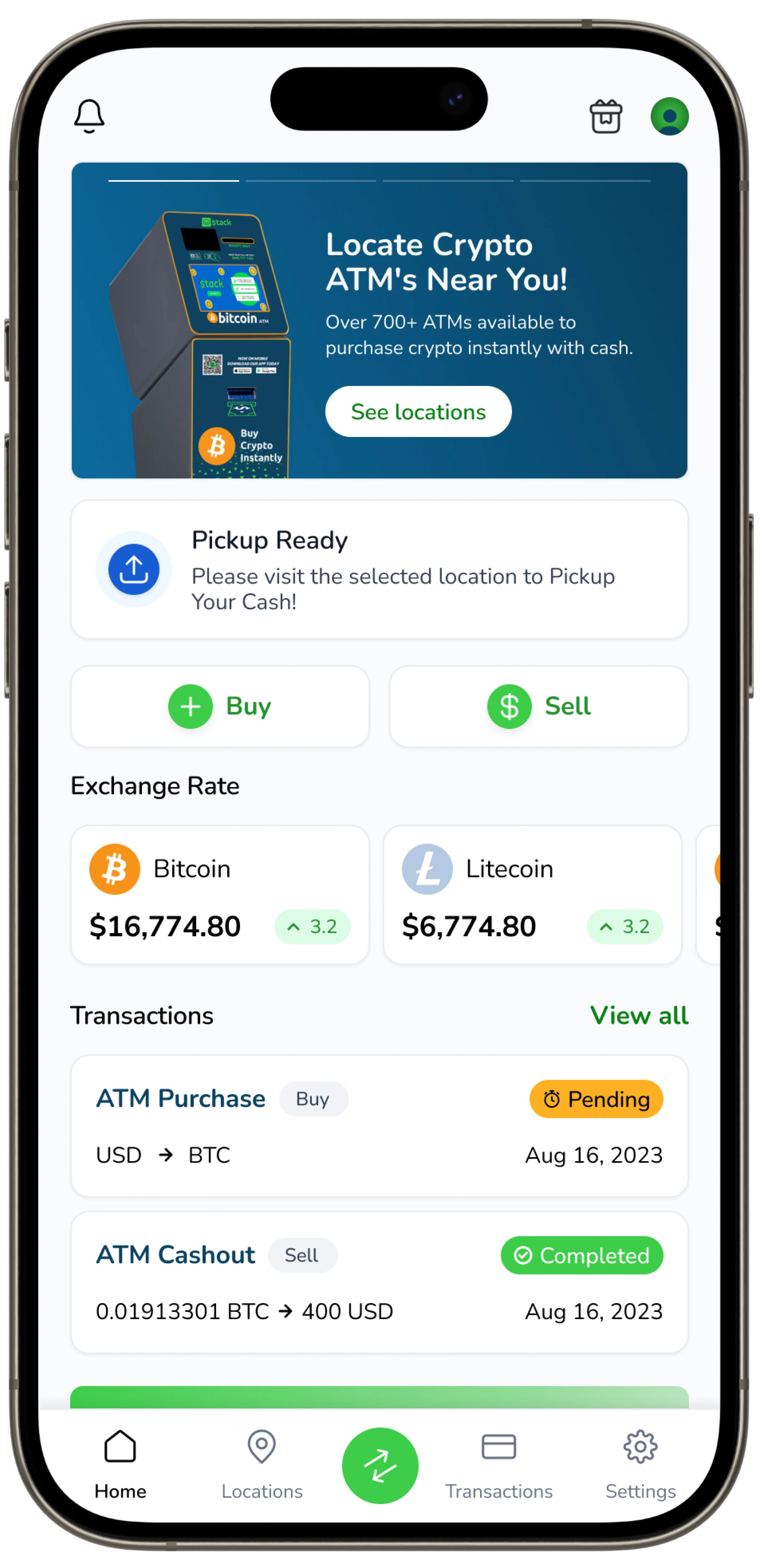Step 1: Open the Unbank App
Launch the Unbank app on your device to get started.
Step 2: Select Buy
From the main dashboard, tap on Buy.
Step 3: Choose "Cash At Bitcoin ATM"
Select Cash At Bitcoin ATM as your payment option.
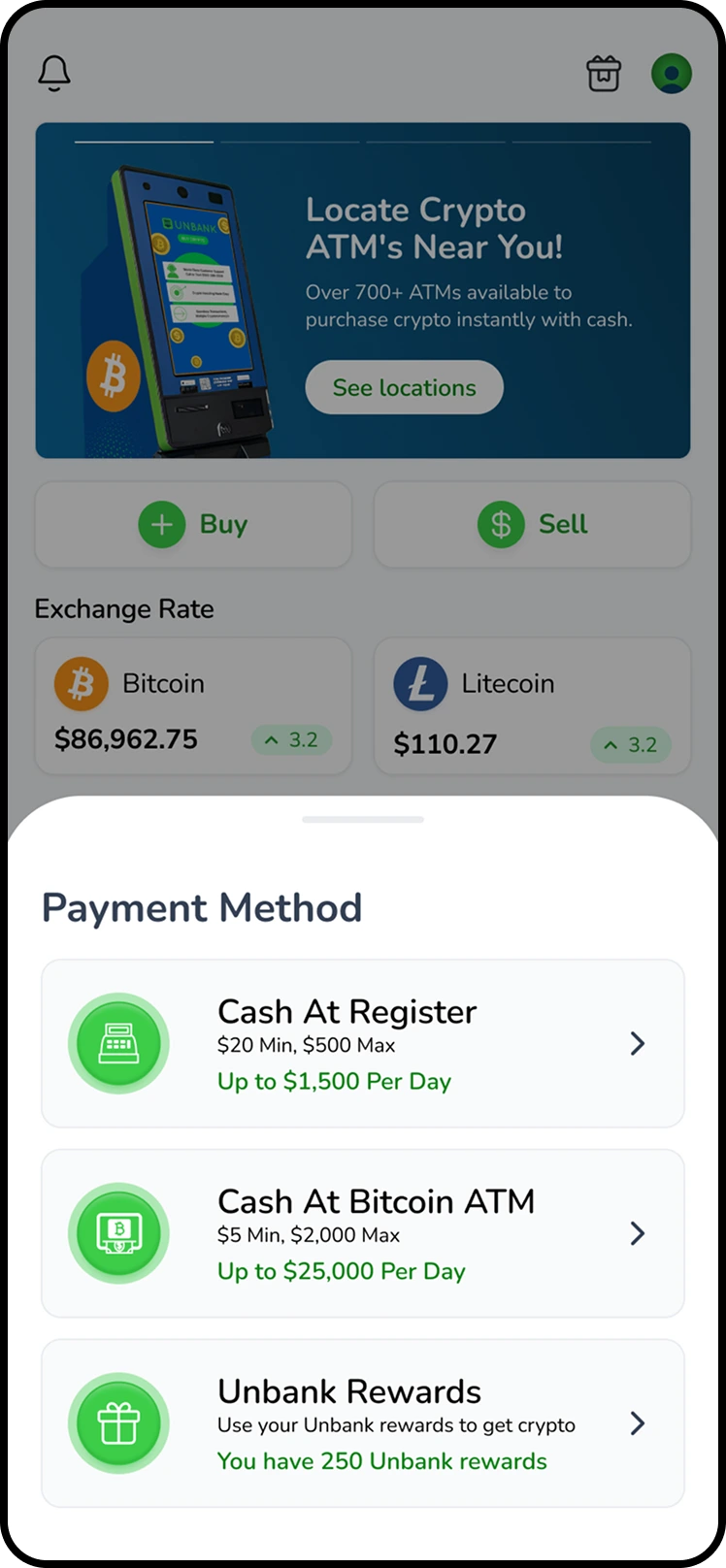
Step 4: Select the Location
Pick a participating Bitcoin ATM near you.
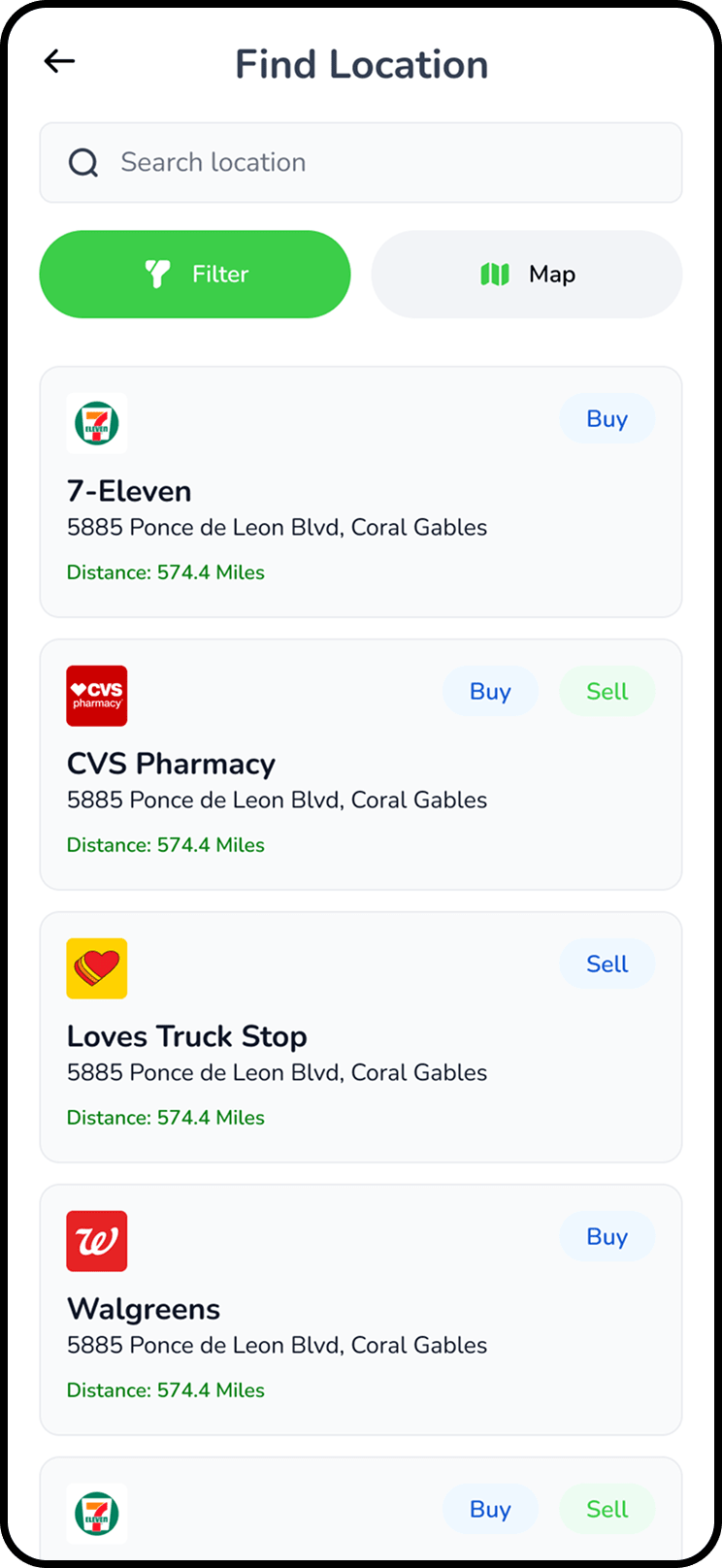
Step 5: Select Bitcoin from the Cryptocurrency List
Choose Bitcoin as the crypto you’d like to purchase.
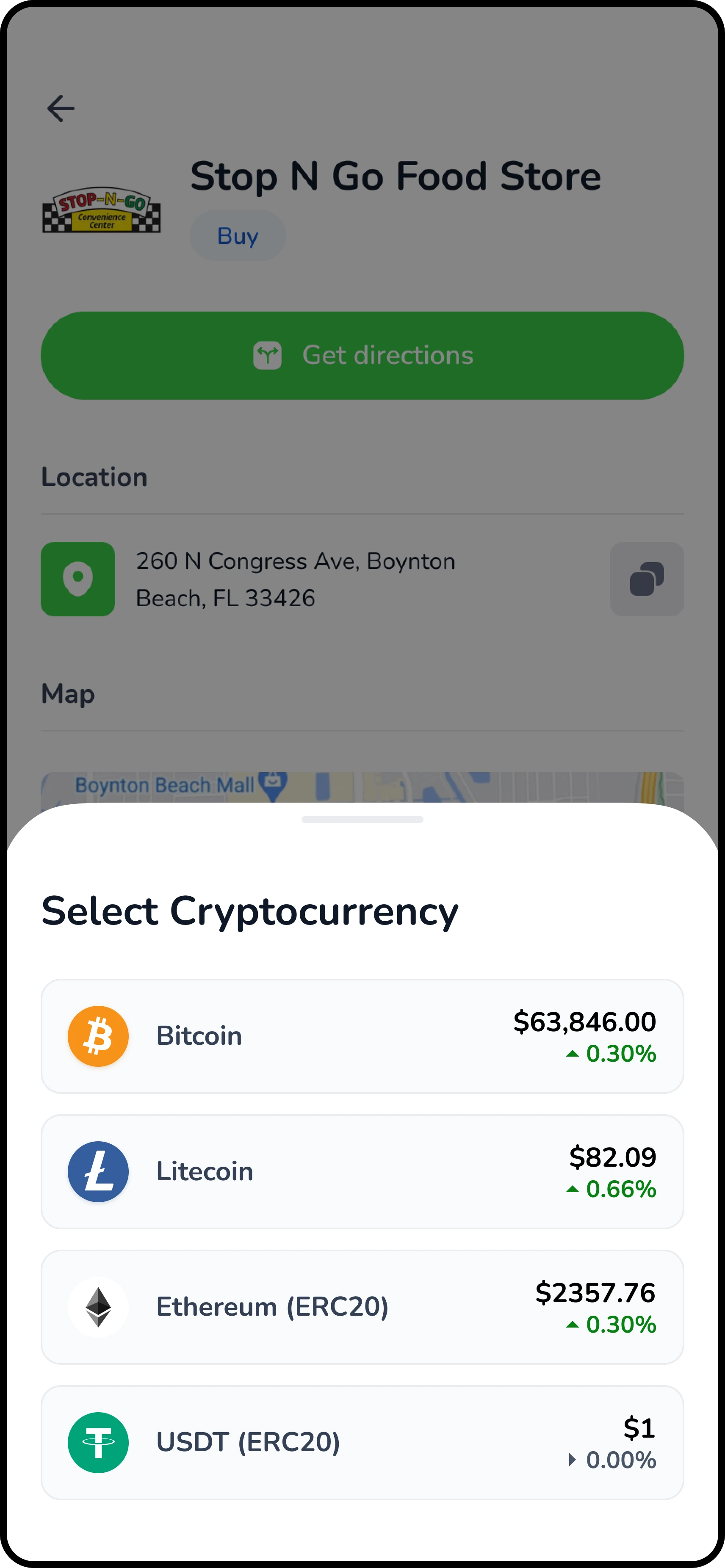
Step 6: Select Your Wallet
Select the Bitcoin wallet where you want the funds to be delivered.
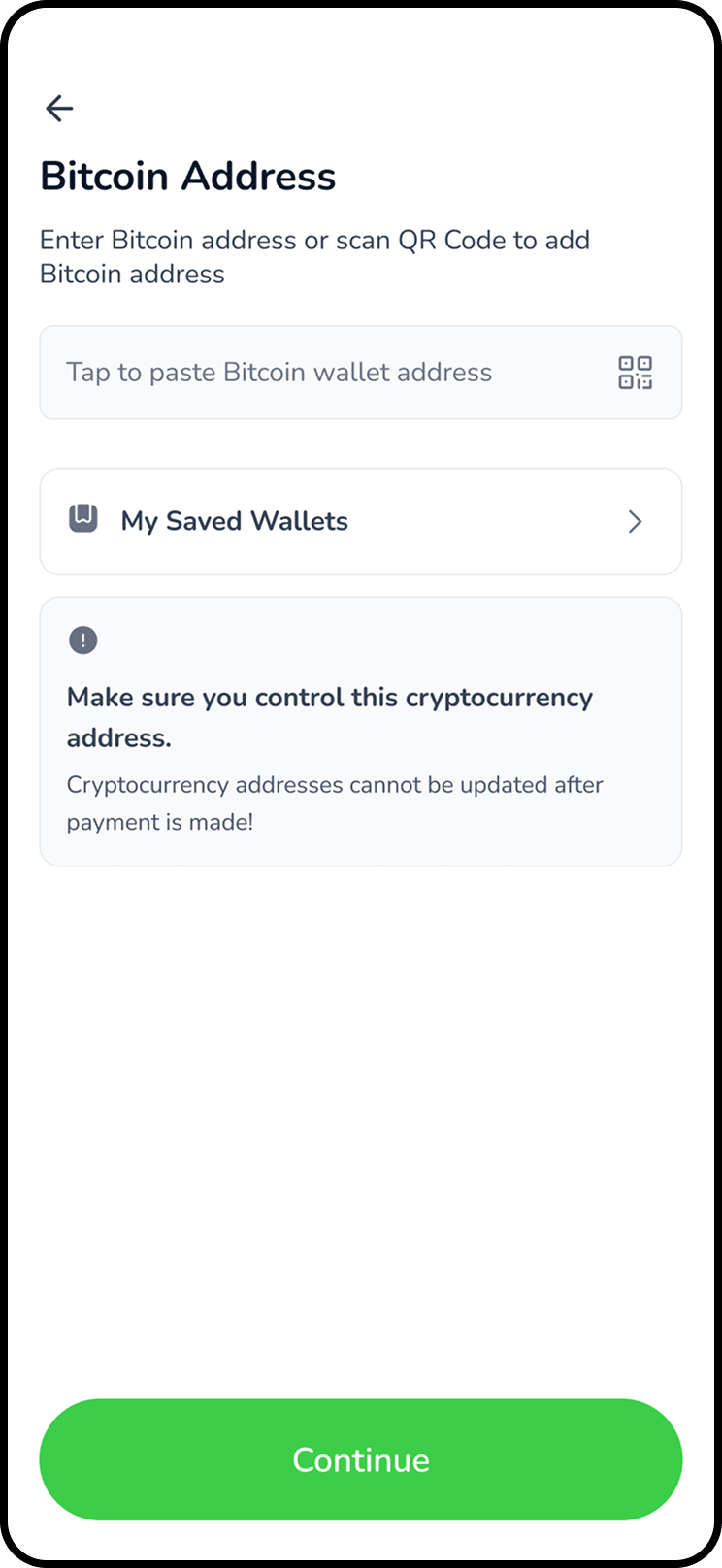
Step 7: Confirm Your Transaction
Review your transaction details, including the amount and fees. If everything looks good, tap Confirm.
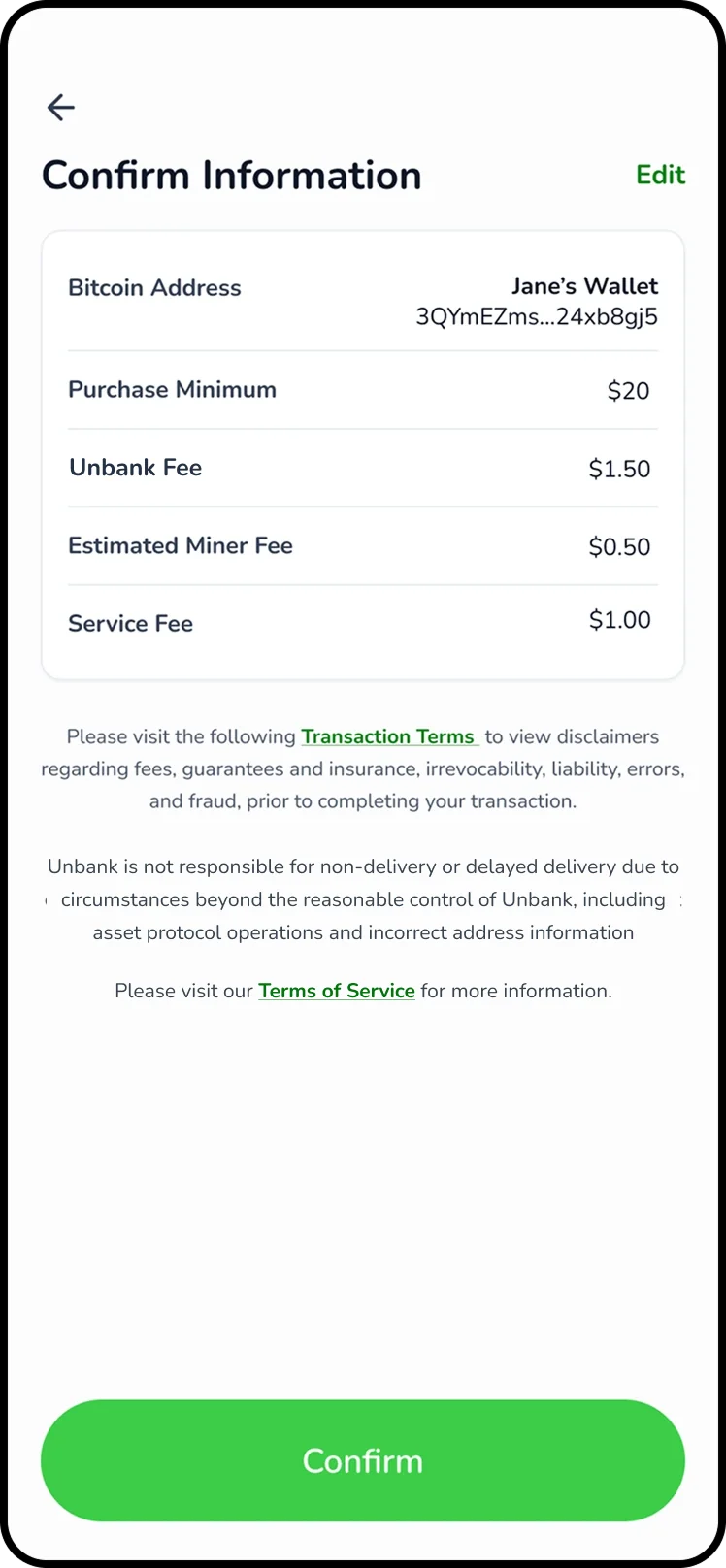
Step 8: Scan the QR Code at the ATM
The app will generate a QR code. Go to the selected Bitcoin ATM, scan the QR code, and follow the on-screen instructions at the ATM.

Step 9: Wait for Notification
Unbank will notify you once your Bitcoin has been successfully purchased and sent to your wallet.
Congratulations—your Bitcoin purchase is complete!

 Nostr
Nostr